Choosing the right children's ministry check-in system for your church isn’t just about convenience—it’s about safety, efficiency, and building trust with families. With child safety concerns and streamlined service planning more important than ever, your check-in system can make a huge difference in both parent experience and volunteer flow.
We asked our 15,000+ member Children's Pastors Only Facebook group what the best Check-In System for Children's Ministry is. Below are the top 10 check-in systems they recommend, ranked by popularity and trusted by leaders like you.
You can click on each check-in system name to go directly to their website:
The Best Children's Ministry Check In Systems
1. KidCheck
Known for its security-first approach and ease of use, KidCheck offers mobile check-in, guardian pick-up codes, and allergy alerts.
2. Planning Center Online
A popular all-in-one church management platform, Planning Center Online, has seamless check-in, volunteer scheduling, and service planning tools.
3. KidMin App
KidMin App is a mobile-focused solution ideal for smaller ministries looking for simple, fast, and effective check-in tools.
4. Church Community Builder
Designed for mid- to large-sized churches, Church Community Builder offers robust check-in tools integrated with broader church management features.
5. Fellowship One
Fellowship One offers comprehensive tools for managing families, attendance, events, and safe check-ins.
6. Lambslist
Lambslist is a budget-friendly option that balances functionality with simplicity, great for churches that are just starting out.
7. Breeze
Breeze is a user-friendly system that integrates child check-in with the broader church database, making follow-up and communication a breeze.
8. KidEvent Pro
Tailored for events like VBS or camps, KidEvent Pro shines when managing large groups of children in short-term programs.
9. Brightwheel
Initially designed for schools and daycares, Brightwheel has found a niche in church settings with its intuitive app and parent communication tools.
10. Kiddo
Kidddo is a newer platform growing in popularity for its clean interface and customization options.
Watch the video to hear Jeremy’s quick advice on how to pick the right Children’s Ministry Check-In System from the list.
How to Choose the Right Check-In System
The best check-in system depends on your church's size, budget, and needs. Here are a few factors to consider:
- Security features: Does the system offer secure parent pick-up, allergy or medical alerts, and real-time attendance tracking?
Ease of use: Will your volunteers and parents find it intuitive?
Scalability: Can the system grow with your ministry as your attendance increases?
Cost: Is the platform priced appropriately for your ministry’s size and needs?
Integration: Will it work with your current church database, communication tools, or worship planning software?
If you're looking for a detailed comparison of features, pricing, and more, check out this helpful article: "10 Church Check-In Software Options You Need to Know About" by Renada Thompson
Let’s Keep the Conversation Going
Scroll through the comments below to see what systems other children's pastors are using and what they love (or don’t love) about them.
Tried one of these systems yourself? Share your experience—it might help someone else make the right choice for their ministry!
Frequently Asked Questions
1. What security features should a Children’s Ministry Check-In System include?
Secure pick-up process: Look for features like matching guardian security codes, printed labels, or digital check-out confirmations to ensure only authorized adults can retrieve children.
Allergy and medical alerts: Systems should flag important health information directly on the child’s check-in label or dashboard for volunteers.
Emergency texting or alerts: In the event of an emergency, systems should allow staff to contact guardians instantly via text or app notification.
2. How do I choose the right check-in system for a small church versus a large church?
For small churches: Look for low-cost or free systems that are easy to set up and manage with limited staff or volunteers (e.g., KidMin App, Breeze).
For large churches: Prioritize robust features like multiple kiosks, integration with other church systems, and real-time attendance dashboards (e.g., Planning Center, Fellowship One).
Scalability: Choose a platform that can grow with your ministry—starting simple but offering advanced features when you're ready.
3. How customizable are these systems for branding, classrooms, or age groups?
Branding options: Many systems allow you to add your church’s logo, colors, and even branded parent communication templates.
Classroom setup: You can usually create and name your own classrooms, assign age ranges, and customize room capacities or volunteer ratios.
Age group filters: Systems often include age-based grouping and automatic class assignments to help streamline check-in and reduce human error.





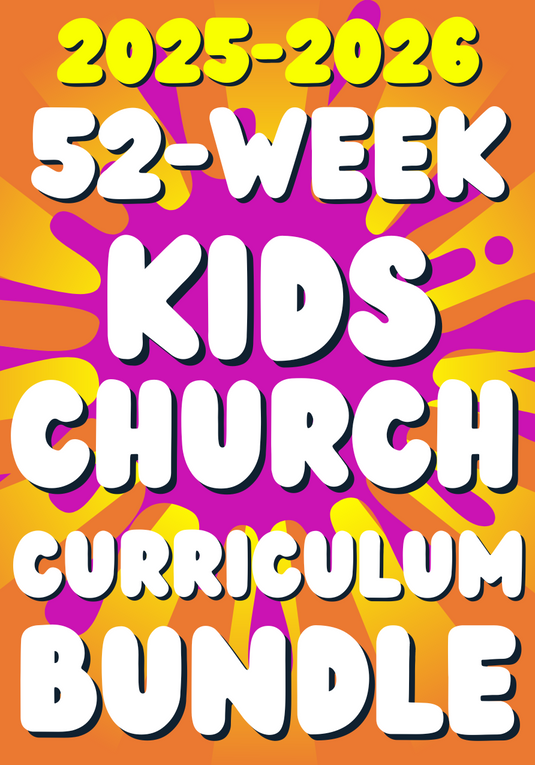
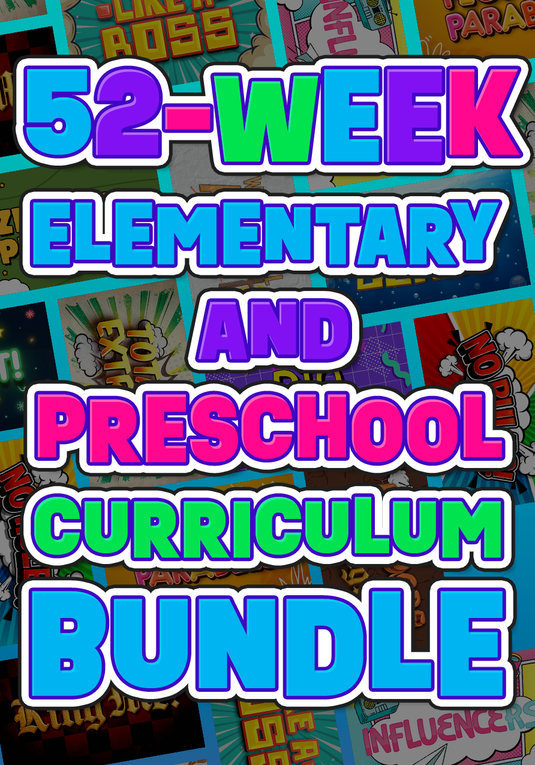
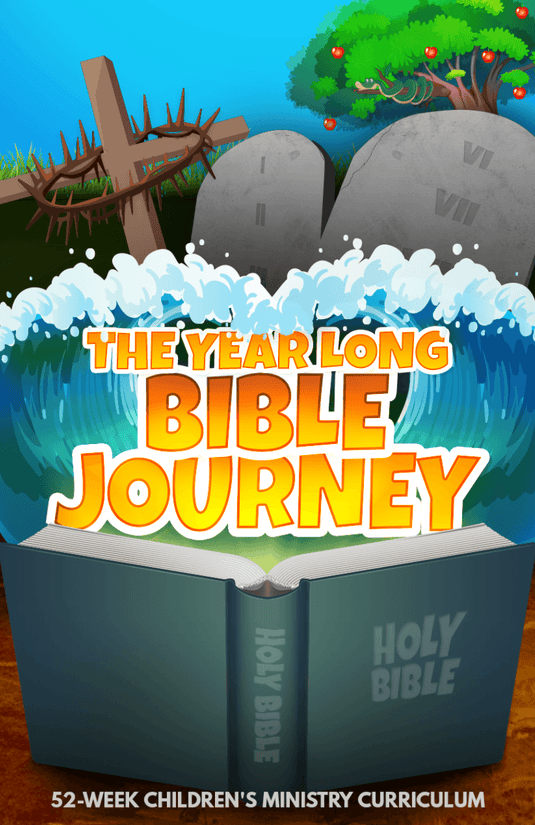
kidmin app does not publish any type of privacy policy or company information. How do you make sure your information is safe when using a online/cloud service?
We are still old school in using tags or stickers for pickup.
We love Ministry Tracker! It’s easy to use, does everything we need — from tracking attendance to sending e-mails/texts — and it’s inexpensive!
We use Roll Call from BytheBook.com
We’ve used Excellerate for three years and currently transitioning to Power Church. Have t cared for excellerate and know nothing about Power Church so hoping for the best ahead!